3 AT instructions
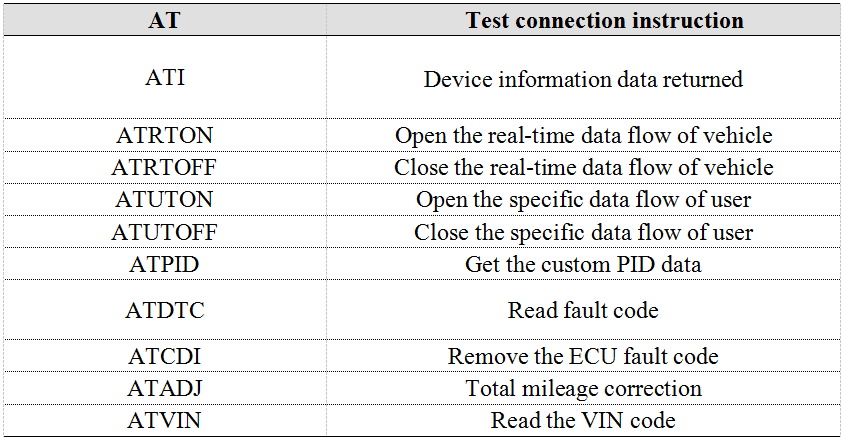
3.1 AT instructions
Test module connection status.
Example:
Send instruction
> AT
Reception
> OK
3.2 ATI instructions
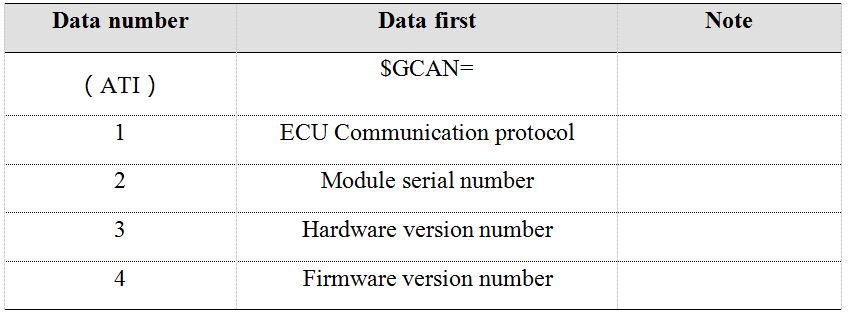
Example:
Send instruction
>ATI
Reception
>$GCAN=CANBUS_11B_500K,GC000000000, 312502, V100
3.3 ATRTON open vehicle real-time data flow
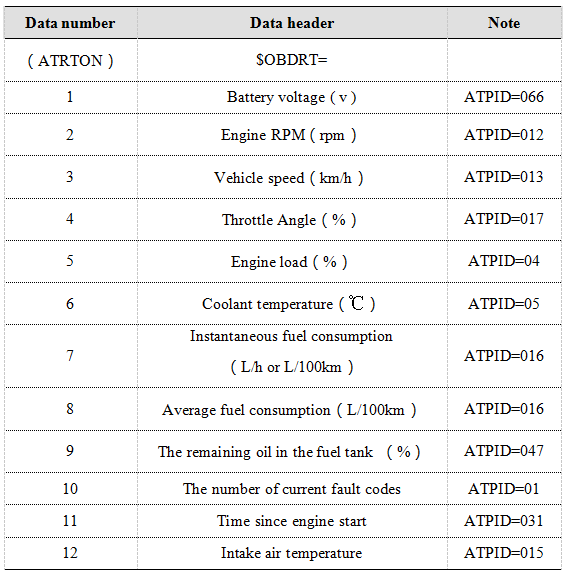
Example:
Send instructions
> ATRTON (set the instructions, the module interval 1s cycle sent, using ATRTOFF to close)
Reception
>$OBDRT=14.01500,20,17.00,50.00,80,8.00,8.00,65.00,0
3.4 ATUTON opens a user specific data flow
Open user specific data flow.
Note: this data flow is customized for a part of users. If the GCAN-600 module that you bought is not specially customized, the module does not have this data flow.

Example:
Send instructions
> ATUTON (set the instructions, the module interval 1s cycle sent, using ATUTOFF to close)
Reception
>$USERT =57.01540,8.00,0, 1, 1……
3.5 ATPID to obtain custom PID data
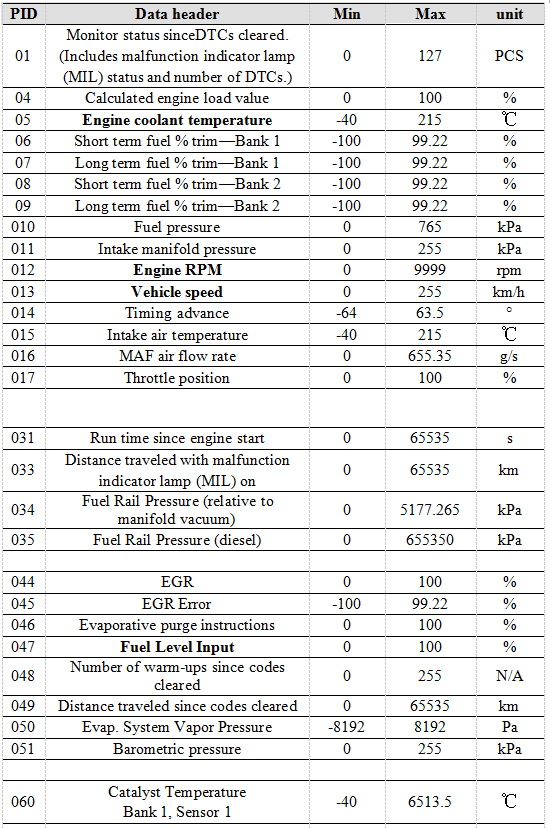
Example:
Send instructions
>ATPID=04
Reception
>PID04 =0.0
3.6 ATDTC read the fault code
Example of application:
Send instructions
>ATDTC
Reception
>TCN=2, TCC=P1012P1013
3.7 ATCDI clear ECU fault code
Example:
Send instructions
>ATCDI
Reception
>$GCAN600, ATCDI OK
3.8 ATADJ total mileage correction
Total mileage correction. Users need to enter a mileage, the mileage will be added to the “Distance traveled since codes cleared” in PID 049. Then, the total mileage read in the ATUTON is equal to the sum of the mileage of the input miles and “Distance traveled since codes cleared” in PID 049.
Example of application:
Send instructions
>ATADJ=224
Reception
>$GCAN600, ATADJ+OK
3.9 ATVIN read VIN code
Example:
Send instructions
>ATVIN
Reception
>$OBD-VIN=1G1JC5444R7252367
