CAN repeaters may encounter some common errors in their applications, which may come from multiple aspects. The following are some common CAN repeater application errors and their possible causes:
Communication failure:
(1) Network communication interruption: This may be due to the inability of nodes to communicate normally and data cannot be transmitted. Possible reasons include cable breakage, interface problems, or terminal block failures.
(2) Data transmission delay: Data transmission speed slows down, resulting in untimely system response. This may be caused by network congestion, insufficient repeater performance, or configuration problems.
(3) Data error: Data errors occur during transmission, resulting in the system being unable to correctly parse. This may be caused by noise interference, signal attenuation, or hardware failure.


Power supply problem:
(1) Power connection problem: Make sure the power supply connection of the CAN repeater is normal and the power supply voltage is within the specified range. Unstable power supply or voltage fluctuations may cause the repeater to malfunction.
Configuration setting error:
(1) Incorrect network configuration: Check whether the network configuration of the repeater is correct, including parameters such as baud rate, data bits, and stop bits. Mismatched parameter settings may cause communication failure.
(2) CAN ID configuration conflict: In a CAN network, each node requires a unique CAN ID. If two or more nodes have the same CAN ID, communication conflicts and errors will occur.
Hardware failure:
(1) Repeater hardware failure: The circuit or component inside the repeater may fail, resulting in communication interruption or instability.
(2) Cable or connector failure: Problems such as cable breakage, loose connectors or poor contact may cause communication interruption or data errors.
Software issues:
(1) Driver error: If the CAN repeater driver is incorrect or outdated, it may cause communication problems.
(2) Application error: Errors in the application or improper programming methods may also cause communication problems with the CAN repeater.

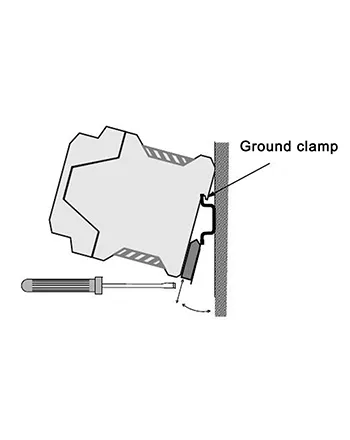
To resolve these errors, you can take the following actions:
(1) Check the physical connections and power supply to ensure they are normal and stable.
(2) Check and verify the network configuration and CAN ID settings to ensure they are correct.
(3) Evaluate and optimize the physical environment to reduce potential sources of interference.
(4) Use diagnostic tools (such as CAN analyzer or CAN debugging software) to diagnose the CAN network and find and resolve the problem.
(5) If a hardware failure is suspected, try to replace or repair the faulty part.
(6) Update or reinstall the drivers to ensure they are compatible with the operating system and hardware.
(7) Check and fix errors or improper programming in the application.
If you need CAN bridge tools, please feel free to contact us at 13644001762/info@gcanbus.com
