1 Introducción
1.1 Resumen funcional
El adaptador USBCAN-OBD es una herramienta de depuración o análisis con un canal CAN-Bus. Este adaptador está diseñado para su uso en automóviles. Usando este adaptador, el PC puede conectarse rápidamente a la red CAN-Bus del automóvil a través de la interfaz USB, y convertirse en un nodo inteligente de CAN-Bus para transmitir/recibir datos CAN-Bus. El adaptador viene con aislamiento, y se puede utilizar en diferentes sistemas Windows. El controlador del dispositivo, el software y las interfaces de programación (VC, VB, .net, Delphi, Labview, C++ Builder) existen para diferentes sistemas operativos, por lo que los programas pueden acceder fácilmente a una conexión con el bus CAN.

1.2 Propiedades
Adaptador para conexión USB (USB 2.0, compatible con USB 1.0, USB 3.0);
Alimentación de tensión USB;
Velocidades de bits de hasta 1 Mbit/s Resolución del sello de tiempo 1μs;
Cumple las especificaciones CAN 2.0A (ID de 11 bits) y 2.0B (ID de 29 bits);
Conexión CAN-Bus mediante OBD-II;
Transceptor CAN NXP PCA82C251;
Soporta el software ECANTools;
Aislamiento galvánico en la conexión CAN hasta 1500 V;
Rango de temperatura de funcionamiento ampliado de -40 a 85 °C;
El controlador del dispositivo y el software son compatibles con Windows XP/7/8/10;
Dimensiones: (L)88mm * (An)43mm * (Al)22mm, la longitud del cable es de 1,5m.
1.3 Aplicación típica
Probar red o dispositivo CAN-Bus;
Desarrollo de la electrónica del automóvil;
Herramienta de descodificación de datos de automoción;
Prueba de comunicación del sistema eléctrico;
Análisis del diagnóstico de averías en vehículos;
Simulación de datos de la ECU;
Escucha todas las comunicaciones CAN-Bus.
2 Instalación
Este capítulo describe cómo conectar el adaptador USBCAN a un ordenador y las precauciones que se deben tomar al conectar el adaptador USBCAN a un ordenador por primera vez.
2.1 Instalación de controladores y software
Nota: Antes de instalar el controlador o el software, asegúrese de que la cuenta de Windows de inicio de sesión de usuario es de administrador, o la cuenta de usuario tiene que instalar el controlador y el software relacionados con los permisos, de lo contrario puede conducir a la instalación fallida.
2.1.1 Instalar el controlador y el software
ECANTools ha integrado un programa de instalación de controladores de hardware, los usuarios pueden instalar directamente ECANTools.
Si sólo necesita instalar el controlador, entre en la carpeta "driver", seleccione el archivo de instalación que corresponda al tipo de sistema. ("DriverSetup.exe" para 32 bits. "DriverSetup64.exe" para 64 bits)
2.1.2 Desinstalar el controlador y el software
Los usuarios pueden ejecutar DriverSetup.exe/DriverSetup64.exe y hacer clic en el botón "Desinstalar" para desinstalar el controlador de dispositivo instalado.
2.2 Conectar al PC
El adaptador se puede conectar a un PC directamente, si la fuente de alimentación USB es insuficiente, es necesario utilizar una fuente de alimentación externa.
2.2.1 Modo de alimentación USB
El modo de alimentación USB es adecuado para la mayoría de las aplicaciones, como por ejemplo: cuando USBCAN-OBD es el único dispositivo en el puerto USB.
2.2.2 Modo de alimentación externa (sólo compatible con USBCAN-II Pro)
El modo de alimentación externa es adecuado para el puerto USB utilizando un concentrador USB y ya han conectado varios dispositivos USB, esto dará lugar a la falta de adaptador de suministro de electricidad.
2.3 Conexión al bus CAN
USBCAN-OBD tiene un CAN-Bus por puerto OBD-II, este CAN-Bus canales pueden conectarse a la red CAN-Bus o dispositivos. La definición de los pines OBD-II se muestra en la Tabla 2.1.
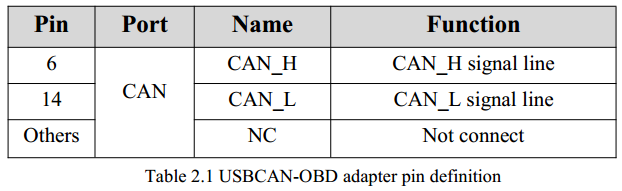
Nota: En el uso práctico, la mayoría de las veces sólo conectado el CAN_H a CAN_H y CAN_L conectado a CAN_L a continuación, la comunicación se puede realizar
