3. Connexion et utilisation
3.1 Configuration à l'aide de connexions PC
Le convertisseur GCAN-302 utilise une alimentation 24V DC. En utilisant le logiciel "TCP-CANopen Config", le convertisseur GCAN-302 peut configurer le modèle de travail et les paramètres. Le GCAN-302 ne supporte que la communication entre TCP et CANopen, les autres protocoles ne sont pas supportés.
3.1.1 Restaurer les paramètres d'usine
L'IP d'usine du convertisseur GCAN-302 est 192.168.1.10. Si l'utilisateur a changé l'IP et l'a oubliée, il peut utiliser le commutateur DIP pour réinitialiser les paramètres.
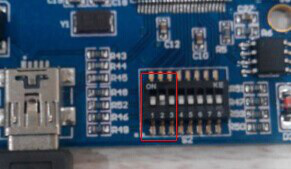
Figure 3.1 Le commutateur du GCAN-302
Méthode d'utilisation : ouvrez d'abord le boîtier du convertisseur et trouvez l'interrupteur illustré à la figure 3.1. Ensuite, placez l'interrupteur n° 2 sur "ON", puis alimentez l'appareil, en attendant 3 secondes. Après le clignotement de l'indicateur "SYS", coupez l'alimentation et remettez l'interrupteur sur "OFF". Le convertisseur a été restauré à l'état d'usine par défaut, et l'usine du système est réglée sur IP : 192.168.1.10.
Remarque : après la réinitialisation du convertisseur, tous les réglages des paramètres et de la table de correspondance sont effacés. Faites attention.
3.2 Connexion à Ethernet
L'interface Ethernet du convertisseur GCAN-302 intègre une puce Ethernet adaptative 10 / 100M. Le convertisseur est conforme à la spécification du protocole standard Ethernet.
3.3 Connexion au bus CAN
La connexion CAN-Bus est illustrée à la figure 3.2.

Figure 3.2 Structure topologique du bus CAN
3.4 Résistance de terminaison
Le CAN-Bus nécessite deux résistances de terminaison de 120Ω sur la plus éloignée des deux bornes, comme le montre la figure 3.3.

Figure 3.3 Connexion du GCAN-302 à un autre convertisseur CAN
Remarque : vous devez connecter les deux extrémités de la résistance à CAN_L et CAN_H respectivement.
3.5 LED du système
Le convertisseur GCAN-302 a un indicateur SYS, un indicateur DAT. D'autres fonctions sont présentées dans le tableau 3.2.
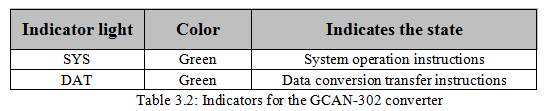
Après la mise sous tension du convertisseur, le voyant SYS indique que l'alimentation est assurée et que le système est en cours d'initialisation ; dans le cas contraire, il indique une coupure d'alimentation ou une erreur.
Si le bus transmet des données, l'indicateur DAT clignote.

