4. Introducción a las herramientas ECAN
Los usuarios pueden utilizar el software ECAN Tools para recibir y transmitir datos CAN. El uso flexible de las funciones puede ayudar a hacer más con menos.

4.1 Inicio
1. Si se ha instalado ECAN Tools, los usuarios pueden ejecutarlo directamente en el escritorio.
2. Elija el tipo de dispositivo y haga clic en "Abrir dispositivo"; a continuación se mostrará un adaptador.
3. Elija el modo de trabajo. El software ofrece tres tipos de modo de trabajo: normal, escuchar, autoprueba.
Normal: utilice este modo para transmitir o recibir datos.
Escucha: utiliza este modo sólo para recibir datos, y no envíes respuesta ni reloj.
Selftest: utiliza este modo para comprobar si el adaptador funciona correctamente.
4. Elija la velocidad en baudios de acuerdo con el bus CAN, si no coincide se producirá un fallo en la comunicación.
Si no conoce la velocidad en baudios, puede utilizar la función "identificación automática de la velocidad en baudios" para adaptarla.
4.2 Transmisión/Recepción de datos
Transmitir y recibir es la función básica de ECAN Tools, en esta interfaz, los usuarios pueden ver directamente los datos CAN recibidos, y enviar los datos a CAN-bus.
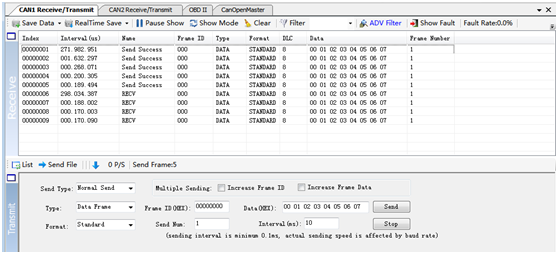
4.3 Función de diagnóstico del bus CAN
La función de diagnóstico del bus CAN puede detectar las tramas de error del bus y la pérdida de arbitraje del bus. Visualización del estado del bus CAN: indica el estado del bus CAN: bus normal, error pasivo, error activo, bus colgado.

Desbordamiento del FIFO del controlador CAN: el mensaje dentro de un determinado periodo de tiempo es demasiado denso, lo que provoca la pérdida de datos.
La alarma de error del controlador CAN: cuando muchos de los errores en el bus, contador de errores supera el umbral de alarma, y mostrar el recuento de errores.
El controlador CAN error negativo: cuando muchos de enviar o recibir errores, llevar al controlador CAN en el estado negativo, y mostrar el recuento de errores.
Error del controlador del bus CAN: cuando los nodos envían o reciben errores, el valor del contador de errores se acumula y puede detectar información errónea, como ACK, error CRC, etc.
4.4 Modo Estadísticas
Al recibir los datos, el software puede clasificarlos en ID, datos, nombre, formato o tipo y contar el número de cada dato.
Esta función es adecuada para grandes sistemas de datos, los ingenieros pueden observar y analizar fácilmente otros datos después de combinar los mismos datos.
4.5 Otras funciones
Guardar datos: guardar la lista de recepción, formato de guardado: txt, can, csv y binario.
Modo de visualización: modo de desplazamiento y modo de lista, el modo de lista puede clasificar los datos juntos según las reglas.
Configuración del filtro: los usuarios pueden establecer el filtrado multietapa editando el ID del filtro.
![]()
Máscara de datos: no se muestra el ID enmascarado.
Marcos de error: se pueden mostrar / ocultar los marcos de error en el bus.
Si desea obtener más información sobre el funcionamiento y el uso específicos del software, consulte el documento "Instrucciones del software Herramientas ECAN".
