1 Introduction
1.1 Vue d'ensemble
GCAN-301(CANopen-RS485) possède une interface CAN-Bus standard et une interface RS485 standard. Il permet à un équipement RS485 d'accéder au réseau CANopen en tant que station esclave CANopen. Il s'agit d'un produit personnalisé.
1.2 Propriétés en un coup d'œil
L'interface CAN-Bus adopte la forme d'interface OPEN4 de la norme allemande CiA
La pile de protocoles CANopen intégrée est conforme au document de description du protocole, DS 301
Le numéro de nœud CANopen est de 32 (personnalisable) et peut être configuré par logiciel.
Le débit en bauds du CAN-Bus est de 250Kbps par défaut (personnalisable), et peut être configuré par logiciel.
Tension d'isolation du module d'isolation CAN-Bus : DC 1500V
Communication asynchrone standard 485 : 1 bit de départ, 1 bit de fin, 8 bits de données (personnalisables)
Interface 485, vitesse de transmission de 9600bps, cycle de communication de 500ms, avec accumulation et calibrage (personnalisable)
L'interface 485 adopte les bornes OPEN - 4
Interface 232 (OPEN - 4 bornes pour la mise à niveau)
Tension d'alimentation : 9 ~ 30V DC, le courant maximum est de 20mA, avec le pont redresseur, la borne est OPEN - 4
Méthode d'installation : Rail de guidage DIN
Plage de température de travail de -40 à 85 °C
Taille : (L)113mm * (L)100mm * (H)21mm
2. L'installation
2.1 Installation et fixation
Le GCAN-301 peut être installé sur un rail DIN, comme le montre la figure 2.1.

Figure 2.1 Installation du module GCAN-301
Remarque : les rails DIN doivent être reliés à un fil de terre.
Définition de l'interface d'alimentation du GCAN-301, comme indiqué dans le tableau 2.1.
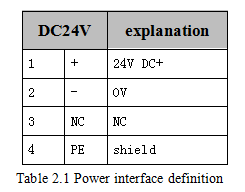
2.2 Connexion au bus série
L'interface série du GCAN-301 utilise l'interface RS485. Les définitions des broches sont indiquées dans le tableau 2.2.

2.3 Connexion au bus CAN
Les définitions des broches du côté CAN du GCAN-301 sont indiquées dans le tableau 2.3.
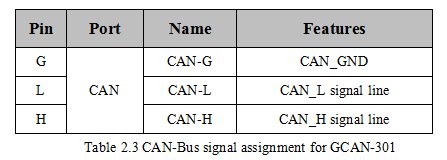
Seuls CAN_H et CAN_H se connectent l'un à l'autre, puis CAN_L et CAN_L se connectent l'un à l'autre. Nous établissons ensuite une connexion.
