1 Introduction
1.1 Vue d'ensemble
L'adaptateur USBCAN-modèle 8 est un outil de débogage ou d'analyse doté de huit canaux CAN-Bus. Grâce à cet adaptateur, le PC peut se connecter rapidement au réseau CAN-Bus via l'interface USB et devenir un nœud intelligent du CAN-Bus pour transmettre/recevoir des données CAN-Bus. L'adaptateur est livré avec l'isolation. Le pilote de l'appareil, le logiciel et les interfaces de programmation (VC, VB, Net, Delphi, Labview, C++ Builder) existent pour différents systèmes Windows.
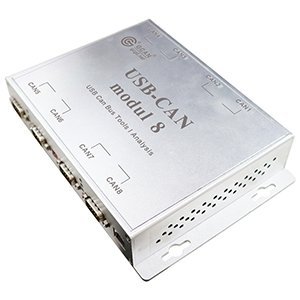
1.2 Propriétés en un coup d'œil
Adaptateur pour connexion USB (USB 2.0, compatible avec USB 1.1 et USB 3.0) ;
Interface CAN-Bus intégrée à 8 voies, utilisation d'un câblage DB9 ;
Supporte les formats de trame CAN2.0A et CAN2.0B, conformément à la spécification ISO/DIS 11898 ;
Le débit en bauds de la communication CAN-Bus est programmable arbitrairement entre 5Kbps et 1Mbps ;
Utiliser une alimentation DC + 24V ;
Isolation galvanique sur la connexion CAN jusqu'à 1500 V ;
Débits binaires jusqu'à 1 Mbit/s Résolution de l'horodatage 1μs ;
Trafic de données maximal reçu : 14000 fps ;
Le pilote de l'appareil et le logiciel sont compatibles avec Windows XP/7/8/10 ;
Prise en charge du logiciel ECANTools ;
Plage de température de fonctionnement étendue de -40 à 85 °C ;
Dimensions: (L)200mm * (L)135mm * (H)24mm.
1.3 Application typique
Tester le réseau ou l'appareil CAN-Bus ;
Développement de l'électronique automobile ;
Essai de communication du système électrique.
Réseau de contrôle industriel.
Écoute toutes les communications CAN-Bus.
2 Installation
Ce chapitre décrit comment connecter l'adaptateur USB-CAN à un ordinateur et les précautions à prendre lors de la première connexion de l'adaptateur USB-CAN à un ordinateur.
2.1 Installation du pilote et du logiciel
Note : Avant d'installer le pilote ou le logiciel, veuillez vous assurer que l'utilisateur se connecte à un compte administrateur de Windows, ou que le compte utilisateur a les permissions d'installer le pilote et le logiciel, sinon l'installation risque d'échouer.
2.1.1 Installation du pilote et du logiciel
ECANTools a été intégré au programme d'installation des pilotes de matériel, les utilisateurs peuvent directement installer ECANTools. Si vous avez seulement besoin d'installer le pilote, entrez dans le dossier "driver", sélectionnez le fichier d'installation qui correspond au type de système. ("DriverSetup.exe" pour 32-bit. "DriverSetup64.exe" pour 64-bit)
2.1.2 Désinstallation du pilote et du logiciel
Les utilisateurs peuvent exécuter DriverSetup.exe/DriverSetup64.exe et cliquer sur le bouton "Uninstall" pour désinstaller le pilote de périphérique installé.
2.2 Connexion au PC
USBCAN-modul 8 utilisant une alimentation DC +24V DC, DC +24V et avec accès USB.
2.3 Connexion au bus CAN
La carte d'interface USBCAN-modul 8 intègre 8 canaux CAN, 8 interfaces DB9 (CiA), les broches des terminaux sont définies comme indiqué dans le tableau 2.1.
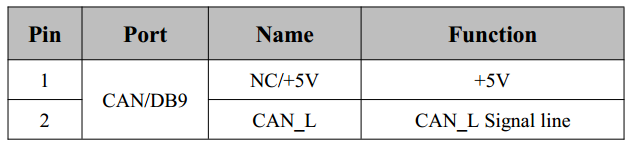
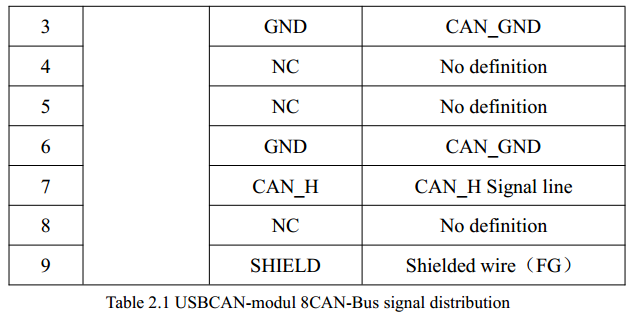 Normalement, la communication nécessite CAN_H avec le bus CAN_H, CAN_L avec le bus CAN_L.
Normalement, la communication nécessite CAN_H avec le bus CAN_H, CAN_L avec le bus CAN_L.
