4. Introduction aux outils ECAN
Les utilisateurs peuvent utiliser le logiciel ECAN Tools pour recevoir et transmettre des données CAN. L'utilisation flexible des fonctions permet de faire plus avec moins.

4.1 Démarrage
1. Si ECAN Tools a été installé, les utilisateurs peuvent le lancer directement sur le bureau.
2. Choisissez le type de périphérique et cliquez sur "ouvrir le périphérique", un adaptateur s'affichera dans l'image ci-dessous.
3. Choisissez le mode de travail. Le logiciel propose trois types de mode de travail : normal, écoute, autotest.
Normal : ce mode permet de transmettre ou de recevoir des données.
Écoute : ce mode est utilisé pour recevoir des données uniquement, sans envoyer de réponse ni d'horloge.
Selftest : ce mode permet de tester le bon fonctionnement de l'adaptateur.
4. Choisir le débit en bauds en fonction du CAN-bus, une inadéquation conduira à l'échec de la communication.
Si vous ne connaissez pas le débit en bauds, vous pouvez utiliser la fonction "identification automatique du débit en bauds" pour l'adapter.
4.2 Données d'émission et de réception
L'émission et la réception sont les fonctions de base des outils ECAN. Dans cette interface, les utilisateurs peuvent directement voir les données CAN reçues et envoyer les données au bus CAN.
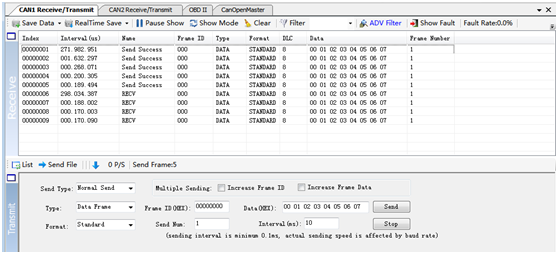
4.3 Fonction de diagnostic CAN-Bus
La fonction de diagnostic du bus CAN peut détecter les trames d'erreur du bus et la perte d'arbitrage du bus. Affichage de l'état du bus CAN : indique l'état du bus CAN, notamment : bus normal, erreur passive, erreur active, bus suspendu.

Débordement de la FIFO du contrôleur CAN : le message est trop dense dans un certain laps de temps, ce qui entraîne une perte de données.
Alarme d'erreur du contrôleur CAN : lorsque de nombreuses erreurs se produisent sur le bus, le compteur d'erreurs dépasse le seuil d'alarme et affiche le nombre d'erreurs.
L'erreur négative du contrôleur CAN : lorsque de nombreuses erreurs d'envoi ou de réception se produisent, le contrôleur CAN passe à l'état négatif et affiche le nombre d'erreurs.
Erreur du contrôleur de bus CAN : lorsque les nœuds envoient ou reçoivent des erreurs, la valeur du compteur d'erreurs s'accumule et permet de détecter les informations erronées, telles que l'erreur ACK, CRC, etc.
4.4 Mode statistiques
Lors de la réception des données, le logiciel peut classer ces données par ID, données, nom, format ou type et compter le nombre de chaque donnée.
Cette fonction est adaptée aux grands systèmes de données, les ingénieurs peuvent facilement observer et analyser d'autres données après avoir combiné les mêmes données.
4.5 Autres fonctions
Sauvegarde des données : sauvegarde de la liste des destinataires, format de sauvegarde : txt, can, csv et binaire.
Mode d'affichage : mode défilement et mode liste, le mode liste permet de classer les données en fonction des règles.
Paramètres de filtrage : les utilisateurs peuvent définir un filtrage en plusieurs étapes en modifiant l'ID du filtre.
![]()
Masque de données : l'ID masqué n'est pas affiché.
Cadres d'erreur : les cadres d'erreur sur le bus peuvent être affichés / cachés.
Si vous souhaitez en savoir plus sur les fonctions et l'utilisation spécifiques du logiciel, veuillez consulter le document "ECAN Tools software instructions".
